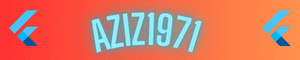Introduction
“eSIMs are fantastic, but figuring out the right plan can be tricky – the prices vary so much! Wondering if the 5GB or 10GB bundle is better for you? To take the guesswork out of planning, I built this interactive tool. Just tell it how many days you’ll be traveling and how much you typically use your phone, and it will show you exactly which data size to get and what it should cost in your local money. It’s honestly the simplest way to budget for your travels in 2025 without having to do any head-scratching calculations.”
The eSIM Data Calculator is a simple, colorful web tool that helps travelers estimate data needs and projected cost for a trip in just a few taps. Enter trip length, choose a usage level (Light, Medium, or Heavy), and optionally add a price per GB with currency to see a clean recommendation: total GB needed, a rounded bundle size, and a localized cost with the correct currency symbol.
Designed for mobile‑first use, the interface minimizes inputs, maximizes readability, and includes native sharing for quick referrals in chats and social posts. Results can be copied or shared via the device’s share sheet, making it effortless for communities and blogs to reference. Use it before buying a plan to avoid under‑ or over‑purchasing data and to budget more confidently.
Get your eSim Today
FAQ
What do Light, Medium, and Heavy mean?
They are rough daily usage profiles to keep things simple: Light ~0.3 GB/day, Medium ~0.8 GB/day, and Heavy ~2 GB/day. [Based on usage profiling patterns]
How is the bundle chosen?
The result is rounded up to common bundle tiers (3/5/10/20/50 GB) to give a small safety buffer without overcomplicating options. [Common bundling approach]
Why does currency show with symbols?
Amounts are formatted with the Intl.NumberFormat API so symbols and separators match the selected currency and local conventions. [1]
How do I add this to WordPress?
Paste the full code into a Custom HTML block, click Preview, and then Publish so HTML and JavaScript render properly. [10]
Overview
This eSIM Data Calculator gives a quick data estimate and a clear cost preview in the selected currency, designed to be fast on mobile and simple to understand.
It reduces guesswork before purchasing a plan, helping travelers avoid both under‑buying and overspending on data.
Key benefits
- Instant estimate of total GB needed and a rounded bundle that fits common plan tiers.
- Localized currency formatting for clear, readable cost previews across regions.
- Built‑in share and copy‑link to spread a prefilled result in one tap.
Who eSIM Data Calculator helps
- Short‑trip travelers needing a quick data plan decision for a few days.
- Remote workers and creators who must plan reliable data for calls, uploads, and maps.
- Families and groups coordinating multiple devices and budgets.
When to use eSIM Data Calculator
- Before buying an eSIM plan to choose the right bundle size.
- While budgeting a trip to compare plan costs in local currency.
- When sharing recommendations with friends, forums, or clients.
How to use
- Enter trip length in days.
- Pick usage level: Light (~0.3 GB/day), Medium (~0.8 GB/day), or Heavy (~2 GB/day).
- (Optional) Select currency and add a price per GB, then tap Calculate to see total GB, suggested bundle, and estimated cost.
Example scenarios
- City break, 3 days, Light: a small bundle is typically enough for maps, chats, and light browsing.
- One‑week holiday, Medium: the rounded bundle adds a safe buffer for photos, social apps, and occasional video.
- Multi‑country trip, Heavy: frequent video calls or hotspot usage often benefit from the next bundle up.
Practical tips
- Add a small safety margin by choosing the next higher bundle if navigation and video are used every day.
- Download offline maps and media on Wi‑Fi to reduce mobile data usage during the trip.
- Track daily usage in phone settings to stay within the plan and avoid mid‑trip top‑ups.
Common mistakes to avoid with eSIM Data Calculator
- Buying the smallest plan without considering maps, ride‑hailing, and video calls.
- Ignoring currency differences when comparing price per GB across providers.
- Forgetting to check the bundle duration window (e.g., 7, 15, or 30 days).
FAQ
What do Light, Medium, and Heavy mean?
These are simple daily usage profiles to estimate data needs without complexity. Light is casual maps, messaging, and light browsing (~0.3 GB/day), Medium adds regular social and video clips (~0.8 GB/day), and Heavy includes frequent video streaming or hotspot use (~2 GB/day).
How is the suggested bundle chosen?
The calculator rounds the estimate up to common bundle sizes (3, 5, 10, 20, 50 GB) for a small safety buffer. This avoids under‑buying while keeping choices easy to compare.
How does the cost estimate work?
Enter a price per GB and choose a currency; the tool multiplies the suggested bundle by that price to show an estimated total. If no price is entered, the cost field stays blank so the data estimate can still be used.
Why do currency symbols now show correctly?
The tool uses the browser’s Intl.NumberFormat to format amounts with the correct symbol and separators for the selected currency. If a browser lacks full support, a graceful fallback shows the currency code and a two‑decimal number.
Can results be shared?
Use the Share button for a native share sheet on supported devices, or Copy Link to place a pre‑filled URL on the clipboard. The link opens the calculator with inputs pre‑selected for quick reference.
Does eSIM Data Calculator store personal data?
No personal data is collected; all calculations run in the browser and any values shared are only the inputs added to the URL. Clearing the URL parameters resets the page to defaults.
Will this work on phones?
The layout is responsive with large tap targets and minimal fields, designed for quick use on small screens. Visual contrast and color choices keep content readable in mobile environments.
How accurate is the estimate?
Results are practical estimates based on common usage patterns and a small buffer. Actual usage varies by apps, video quality, background activity, and hotspot time, so choosing the next higher bundle can add a margin for safety.
Can the price per GB be in any currency?
Yes—select a currency from the menu and enter the price per GB in that currency. The total cost is then formatted with the correct symbol and separators for that currency.
What if currency still looks wrong?
Switch currencies once to refresh the label and placeholder, then calculate again. If the browser is very old, the fallback format shows the currency code (e.g., USD 12.50) instead of a symbol.