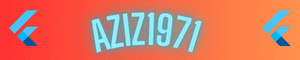Turn any URL into a scan able QR code — perfect for digital sharing.

Introduction
“Ever get frustrated trying to create a basic QR code, only to hit a ‘sign up’ page or get bombarded with ads? Yeah, I felt the same way, which is why I created this tool. It’s a completely free QR Code Generator for 2025 with no hidden agendas. It generates codes instantly right in your browser, keeps all your data on your device, and lets you download a high-quality PNG file with just one click. No need to log in, no tracking involved—just the QR code you need for your menu, business card, or flyer.”
Instant QR Code Generator – Free & Downloadable Looking for a quick and reliable way to generate QR codes? Our free QR Code Generator lets you instantly turn any URL into a downloadable QR image. Whether you’re a blogger, business owner, or student, this tool is designed to help you share links easily in a scan able format. No signup, no ads — just fast, clean, and responsive performance. Plus, it features a sleek dark mode for modern user experience.
QR codes are now used everywhere — in marketing, menus, payment links, event tickets, and more. With this online tool, you can generate high-quality QR codes that are mobile-friendly, easy to scan, and ready to download.
Generate free QR codes from any URL instantly. Download your QR code as an image — fast, secure, and mobile-friendly tool with a sleek dark mode.
🔗 QR Code Generator
🛠️ How to Use the QR Code Generator (Step-by-Step Guide)
Instant QR Code Generator – Free & Downloadable 2025 Using this QR Code Generator is quick, secure, and 100% free. You don’t need to sign up, and everything runs on the client side — meaning your data is safe and not stored anywhere.
Follow these easy steps to create and download a QR code in seconds:
✅ Step 1: Enter Your URL
In the input box, type or paste the URL you want to convert into a QR code.
Examples:
- A website link:
https://yourwebsite.com - A YouTube video:
https://youtube.com/watch?v=... - A blog post, WhatsApp link, Google Form, payment page, etc.
Make sure it’s a valid link (begins with http:// or https://).
✅ Step 2: Click on “Generate QR”
Once your URL is entered, hit the “Generate QR” button.
Within a second, a clean and scannable QR code will appear just below the input field.
This code is automatically created using JavaScript — no servers involved!
✅ Step 3: Download Your QR Code
Click the “Download QR” button to save the QR code image as a PNG file.
This file can now be used anywhere:
- Posters, flyers, brochures
- Menus for cafes or restaurants
- Payment pages (Paytm, GPay, etc.)
- Social media posts
- Product packaging
- Event invites or resumes
You can print it or embed it digitally — it works across all devices.
🔒 No Data Stored – 100% Secure
Instant QR Code Generator – Free & Downloadable 2025 This tool is completely client-side. Your link is not sent or saved to any server. Everything is generated instantly in your browser, so it’s safe and private.
❓ Frequently Asked Questions (FAQs)
🔹 1. What is a QR code?
A QR (Quick Response) code is a two-dimensional barcode that stores information such as URLs, text, or contact details. It can be scanned using any smartphone camera or QR code scanner.
🔹 2. Is this QR Code Generator free to use?
Yes, it’s completely free! You can generate and download as many QR codes as you like — no signup, no limits, and no hidden charges.
🔹 3. Do I need to install any software?
No, this tool works entirely in your browser. Just visit the page, enter your URL, and generate your QR code instantly.
🔹 4. Is my data or URL saved anywhere?
No. This is a 100% client-side tool, meaning everything is processed in your browser. Your URL is never sent to any server or stored.
🔹 5. What can I use the QR code for?
You can use QR codes for:
- Website or blog links
- YouTube videos
- Contact forms
- Business cards
- Restaurant menus
- Event tickets
- Wi-Fi passwords
- Payment links (like UPI)
🔹 6. How do I scan a QR code?
Open the camera app on your smartphone and point it at the QR code. Most phones automatically detect and open the link. You can also use free QR scanner apps.
🔹 7. Can I download the QR code image?
Yes! After generating your QR code, simply click the “Download QR” button. It will save as a high-quality PNG image to your device.
🔹 8. Does this tool work on mobile devices?
Absolutely. The tool is fully responsive and optimized for both mobile and desktop users. You can generate and download QR codes directly on your phone.
🔹 9. What if my QR code isn’t working?
Make sure you entered a valid URL (with http:// or https://). If the code doesn’t scan, try increasing its size before printing or ensure good contrast between the code and background.
🔹 10. Can I customize the QR code color or add a logo?
This version is for basic QR generation. If you’d like to add custom colors, logos, or styles, we’ll soon be adding an advanced version — stay tuned!
⚠️ Disclaimer
Instant QR Code Generator – Free & Downloadable 2025 This QR Code Generator is a free, browser-based tool designed to help users convert URLs into QR codes for personal or professional use. All QR codes are generated entirely on the client side, meaning your data is not stored, shared, or transmitted to any server.
While we aim to provide a secure and functional experience, we do not guarantee the accuracy, scannability, or compatibility of the QR codes with all devices or apps. Users are encouraged to verify their generated QR codes before using them in commercial or printed materials.
We are not responsible for any misuse, errors, loss, or damages resulting from the use of this tool. By using this service, you accept full responsibility for the content embedded within the QR code and how it is shared or displayed.
If you include sensitive information in your links (e.g., personal data or payment pages), please take extra precautions before sharing the QR code publicly.